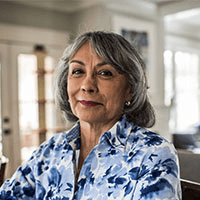UX Design Projects
Designing how Pharmaceutical manufacturing companies organizes and manage their operations
My role: UI/UX Designer
Timeline: Aug 2024 - Nov 2024
Problem Statement
Pharmaceutical manufacturers have traditionally relied on manual systems or disconnected software solutions to manage their complex operations. This fragmentation leads to inefficiencies, compliance risks, and potential errors in critical processes.
But how can we streamline their processes while ensuring operational efficiency?
User research
Our legacy systems showed that pharmaceutical managers spent excessive time switching between different platforms, leading to inefficiencies and potential errors in critical processes.
Dashboard Conflict: The current system attempts to serve multiple user types simultaneously. For example, laboratory technicians use the same interface to log test results while sales teams need it for order tracking and customer management.
Fragmented Customer Data: The dashboard lacks a unified view of customer details, orders, and sample requests across different product lines.
Complex Approval Workflows: The system doesn't effectively streamline the multiple approval stages required for pharmaceutical sales.
Inadequate Tracking: Difficulty in managing and tracking test samples, stock, sales.
User interviews
After extensive consultation with pharmaceutical manufacturing companies of varying sizes, we identified key pain points:
• Difficulty in tracking inventory across multiple locations
• Complex approval workflows slowing down operations
• Challenges in maintaining regulatory compliance documentation
• Lack of real-time visibility into sales and production metrics
Competitive Analysis
We examined ERP systems from leading companies. Key success factors included:
• Structured Sales Workflow
• Actionable Sales Data
• Comprehensive Timeline Views
• Milestone-Based Insights
Design intent
Our primary goal was to increase operational efficiency while ensuring strict adherence to pharmaceutical industry standards. We aimed to create a unified platform that would streamline workflows from inventory management to customer invoicing.
How ?
How might we provide an experience that streamlines complex pharmaceutical manufacturing workflows while ensuring regulatory compliance?
How might we provide a tailored experience that allows different user roles (Production, Quality Control, Sales) to see what's most important to them?
How might we simplify approval processes without compromising security?
Iterative design process
Based on all findings mentioned above, the key area of focus finalised are as follows :
Easy access and navigation
Priority based content display
Configurable table view
Role based data access
Simplify complex data
Challenges and compromises
There were both technical and time constraints, some of which are mentioned below:
The action bar was initially designed to appear in an animated way that pushes the table below automatically adjusting between filters and the table. But it was developed without animating ensuring the table was in fixed position as the animation might not be smoother when accessing from low network areas, also animating the table’s position might increase complexity and affect performance.
The comments section in the approval page was initially designed with call to actions right next to the comment if any action was mentioned to be taken. Example: If the Manager’s comment was to modify the rate in the invoice, Edit invoice CTA would be placed next to the comment. This enables quicker and faster resolution of issues. Although this was a useful feature due to time constraint this was not developed for the first phase of product launch.
Design System
UI Elements
Illustrations
Custom illustrations were created in the pharmaceutical manufacturing theme following the brand’s visual identity.
Key Features Implemented
Some of the user-centric features designed are as follows :
Action items in the homepage enables users to access priority data at the first instance.
Transparent and streamlined approval process was enabled by displaying request initiated time, initiator, approver details and deadline for approval.
Tailored data view and role based access decreases discrepancies in data.
Activity log to track both financial and non-financial transactions enables hassle free data maintenance and easy retrieval as and when required through simple timeline filtration.
Comments section in the approval page enhances better understanding and provides context for pending approvals and rejections while also acting as a log of actions to be taken specific to the request.
Anchor links enables easy access of extensive and long forms while also conveys the completed/incomplete/error status of the form.
Customisable terms and conditions in the invoice, sales order pages enables the data to be dynamic and scalable as per the business needs.



Key performance indicators
The ERP system is expected to
Reduce time spent switching between systems
Increase first-time-right approvals
Improve inventory accuracy eliminating data inconsistencies
Optimize operations
Improve proactive risk management
Enhance regulatory compliance
Learnings
Most important takeaways are
Designing with scalability in mind from the beginning of the design process is the key to a sustainable product design.
Priority based display of information reduces cognitive load to the user significantly improving usability.
Next Steps
There is always scope for improvement. Based on the customer feedback and reviews user pain points has to be identified and in-depth user interviews across various roles has to be conducted.
Implementing guided tours for new features would help users get acquainted to the system.